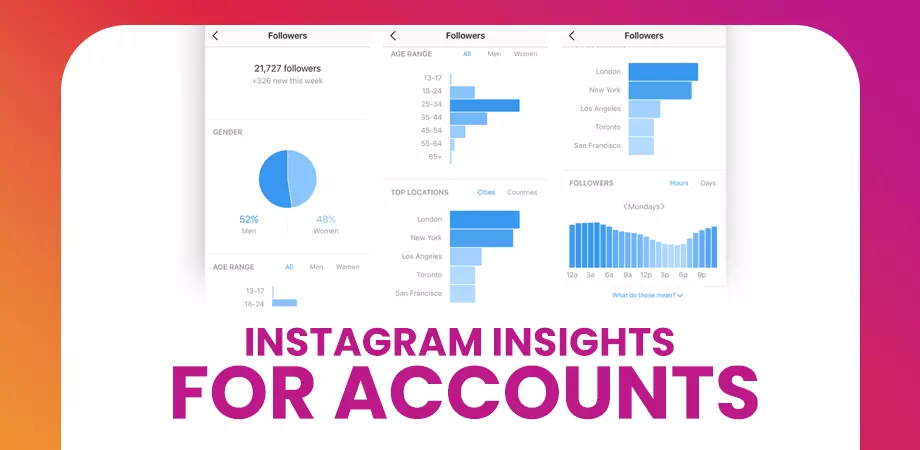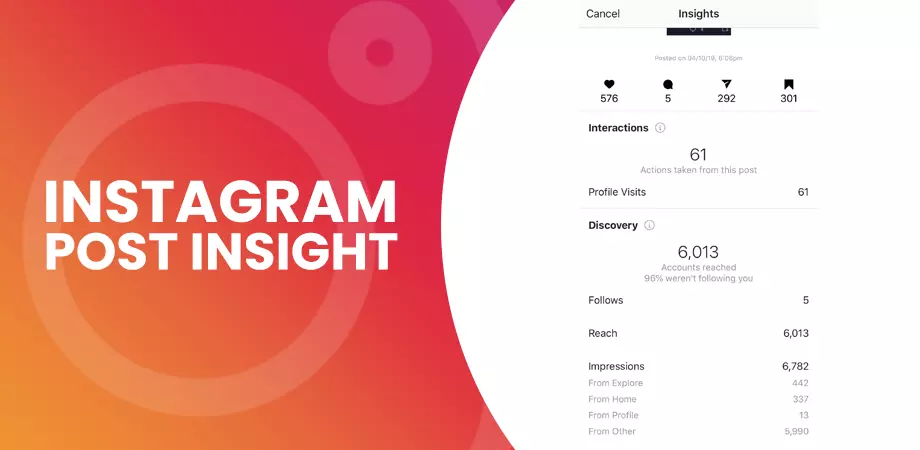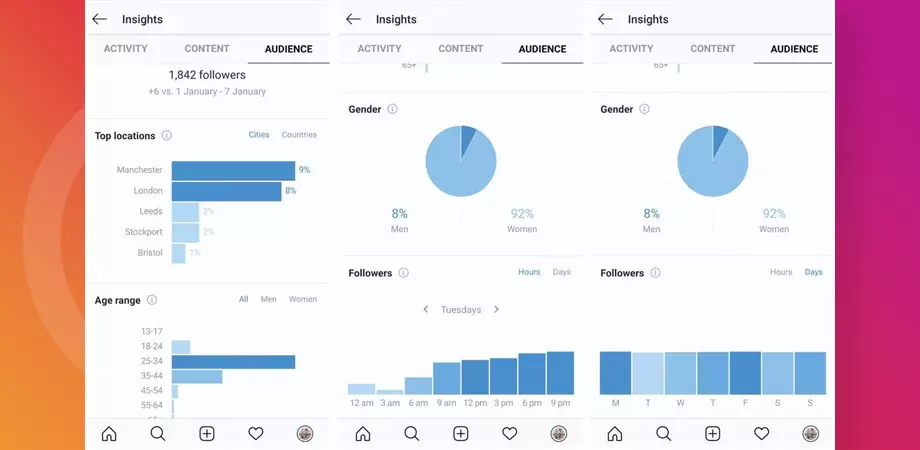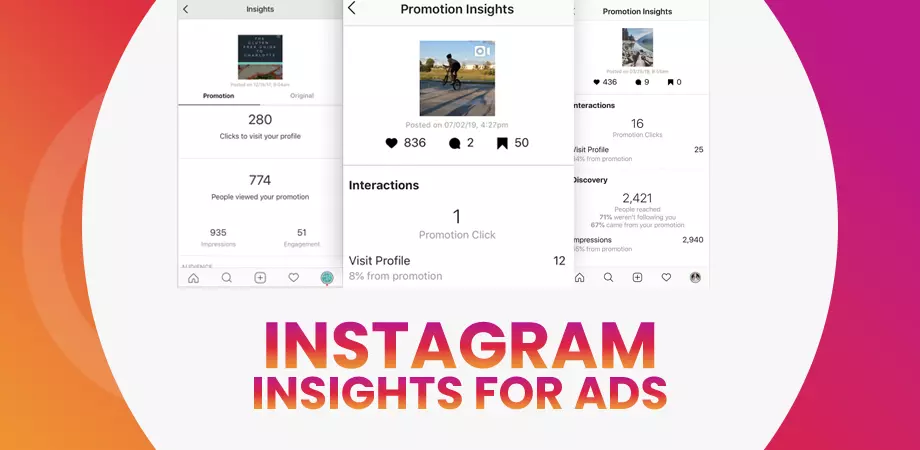Instagram Analytics: Complete Guide to IG Insights

Instagram analytics tools help you determine if all the time, effort, and money you invest in creating and promoting your post give your desired results. Stats on Instagram help influencers and brands get valuable insights that help them understand whether their content resonates with their viewers or not. The data you receive can be used to improve their return on investment. This article will discuss the critical Instagram metrics that you need to measure when you strive to achieve your goals. We will also list down some of the best Instagram analytics tools available on the market.
How to Check Instagram Insights

Unfortunately, the insight feature is not available for a standard Instagram account. If you want to know what is and is not working for your account, you need a business profile. After successfully converting a personal profile into a business one, follow the below steps.
- On the Instagram app, navigate to your profile page.
- On the top right corner of your screen, press the 'hamburger icon.
- Click on 'Insights'on the following pop-up menu.
- You can now see Instagram metrics for your posts, stories, and audience.
You can also access Instagram analytics by tapping the 'Insights'buttonon your profile page. Remember, on your Instagram app, you can only see metrics for the posts and stories you published after converting your account to a creator or business profile.
How to See Instagram Analytics on Desktop

Facebook is the parent company of Instagram; hence you can view Instagram insights on desktop via Facebook creator studio.
- Sign in to Facebook's creator studio.
- On the top bar, press the Instagram icon.
- From the left-hand column of your screen, click insights.
- Now you can toggle between metrics of activity or audience for the past seven days.
Important Metrics on Instagram to Track

-
Instagram Story Insight
The Lifetime of stories on Instagram is 24 hours, but you can see analytics for stories for seven days after the date of creation. Story insights are only available once your account goes through business profile conversion.
- Navigate to the story by clicking the profile picture on the top left side of your home feed.
- Press the insight action button available on your profile and look at the story under shared content. Now you can see insights about your previous story.
- Swipe up on a story post.
The metrics that you see include the total number of likes, comments, saves, and shares you got on your story.
Look At Navigational Actions
The story feature is possibly the only place where you can analyze unfavourable responses. You can understand audience preferences by how they are tapping on your story.
- Back: Your story was so fascinating that viewers wanted to preview it again.
- Forward: People found your story less intriguing, so they decided to skip and move to the next post in your story sequence.
- Next story: Skip your stories entirely because the audience found them boring.
- Exit: Closed Instagram and went elsewhere.
-
Instagram Insight for Accounts
![Instagram Insight for Accounts]()
Engagement Rate
Engagement rateis used to determine how well your audience receives the content you create. As your account starts to grow and you start getting more followers, the percentage will experience a decline. Engagement rate: (post interaction ÷ total number of followers /impressions) X 100
Find the Right Hashtags
Creators use hashtags to label and categorize their content so that their posts show up in the discovery section when a user performs a search with a particular hashtag. Right hashtags will put your content in front of the right eyes. Instagram insights will help narrow down on hashtags that are performing well for your content so that you can use them consistently in your future posts.
Website Referral Traffic
Brands post on Instagram to gain exposure for their product or services. Their ultimate goal is to get a higher return on the investment via increased revenue and sales. Monitoring the flow of traffic from Instagram to your website or e-commerce store helps determine the effectiveness of your efforts. There are not many places on Instagram that allow you to place a link to an external source. Hence a solid strategy is required to determine your optimum sources of conversion.
Traffic that you gain can be measured from the following three places.
- Monitor traffic that is redirected that came from a link in your bio.
- Monitor the total number of people that come to your website by swiping your Instagram story.
- You can apply UTM parameters to your links.
-
Instagram Post Insight
![Instagram Post Insight]()
You can use Instagram insights to see the metrics associated with your organic and a promoted post. To avail your post analytics, you need to have a business or creator profile.
- Navigate to your profile on Instagram.
- Select a post of your choice.
- Press 'View Insights'below the selected post.
You will gain access to some critical IG metrics such as the total number of likes, comments, saves, user interactions Discovery, impressions, etc. On top of your screen, select dropdown if you want to view post metrics for the past 7 or 30 days.
Also read: Create a perfect IG Post
Engagement Rate of Posts

Engagement on Instagram, just like any other social platform, plays a crucial role in increasing the reach of your content - likes, comments and saves are hallmark of quality content. The more your content accumulates, the more exposure it will gain from the IG algorithm. You can also buy Instagram followers, to give a boost to overall level of engagement on your posts. Engagement rate = post interactions ÷ total number of followers/impressions × 100.
Comments on the Post
You must have noticed your posts receive more likes than comments -this is because it is much easier to heart an image than spend time crafting a statement - your post has to be unique if people took the effort. Because comments are less in number, they are considered more valuable than likes. Strive to accumulate more comments if you aim to build a lasting relationship with your audience. Post comment rate: Post comments ÷ total number of followers/impressions × 100.
Instagram Impressions
Impressions are defined as the total number of times your post appeared in front of your audience. Impressions indicate how well your posts performed with your viewers - a higher number means you did a good job promoting your content. For a post that is performing better - analyze the source of impressions and look at the time date of posting.
Saves
A total number of unique accounts that have saved your posts.
Reach
Reach is the total number of users that have seen your post at least once. Your organic reach is dependent on the number of followers you command. But this is not the only factor. The more engagement you get on your post (likes, comments, and saves) - the more times your post will appear in front of a new audience when searching for similar content.
-
Instagram Audience Insight
![Instagram Audience Insight]()
Analytics are essential because they give you valuable insights into your viewers, such as their age, gender, location, interest, behaviour, and the most active time. You can also see your followers' growth patterns. Using the data, you can optimize your content strategy for more precise targeting of critical audiences Access the Instagram insight section on Instagram. Scroll and find'Your Audience.' Click'See All.'
Monitor the Active Time Metric
Instagram provides one of the essential follower's insights: the time and day your audience is most active on the platform - this helps you narrow down the best time to post on IG. Scheduling your content to go up at the right time will ensure more likes, comments, saves, and shares for your post - consequently boosting your content reach by the algorithm.
Use Follower Growth Information
Comparing your posts with followers you gain or lose can help you understand what kind of content is working for your account. Let's say you utilize the new reel feature of Instagram, and this brought you a large influx of followers. Using this insight, you can optimize your content strategy by incorporating reels.
-
Instagram Insights for Ads
![Instagram Insights for Ads]()
Conversions
Conversion is the action you want a user to take when he/she lands on your website or e-commerce store - this is the bread and butter for many brands on IG. Conversion can be anything; you may want users to purchase a product/service, sign up to your email list, or convert as a lead. The ads you run should be in conjunction with what your account stands for. Also, there should be relevance between your ad and your landing page.
Click-Through Rate
The low volume of this metric should raise some red flags - your call to action may not be compelling enough to coerce users into clicking a link placed in your ad. Click-through rate: total clicks X 100
Also read: Instagram algorithm explained
Best Instagram Analytics Tools

-
Hootsuite
Hootsuite is one of the more popular analytics tools used by marketers around the globe. Over time the software has grown even more by incorporating many new features - they offer intriguing tracking mechanisms into the packages. When it comes to Instagram, Hootsuite is excellent for monitoring metrics important for measuring progress towards your goal achievement. The tool also allows you to create visually appealing reports.
-
SquareLovin
The primary focus of Squarelovin is to provide Instagram insights. This tool provides data that shows when your posts received the highest engagement; it also provides charts that help you determine the best time to post on IG.
-
Keyhole
Keyhole has obtained worldwide popularity for being a conversation tracker - this tool is chiefly used for tracking specific hashtags or keywords that are important for a brand. If you're organizing a contest or running promotions for a brand - you can use keyhole to keep track of the same. However, you can only view data spanning over the past one week. You need to upgrade to an enterprise account to extend the duration.
-
SocialRank
SocialRank was designed to help influencers know their target audience. The words people use in their bio, the type of people/accounts they follow, the kind of post they prefer engaging, and even emoji’s they use - all this valuable data will help you structure your content for your viewers.
-
Iconosquare
If your account recently went through a business profile conversion, we recommend using Iconosquare's Instagram audit feature. You will see the areas that you are lacking and also find tips that can elevate your account. Moreover, you can also see metrics regarding the performance of your post for the past 30 days. By availing of Iconosquare's pro dashboard feature, you will gain access to metrics such as your follower statistics, stories, and post data, engagement rate, etc. Iconosquare restricts its services to Facebook and Instagram. We do not recommend this tool if you plan to incorporate all your social media handles on a single platform. Besides analytics, Iconosquare also provides social media management and scheduling services. If you stayed with us up to this point, you have all the necessary information you need for optimum utilization of Instagram analytics.
We hope you found our article to your liking; we have more highly resourceful content on our website – do check it out. Which Instagram metric do you prefer tracking for your brand? Feel free to share.